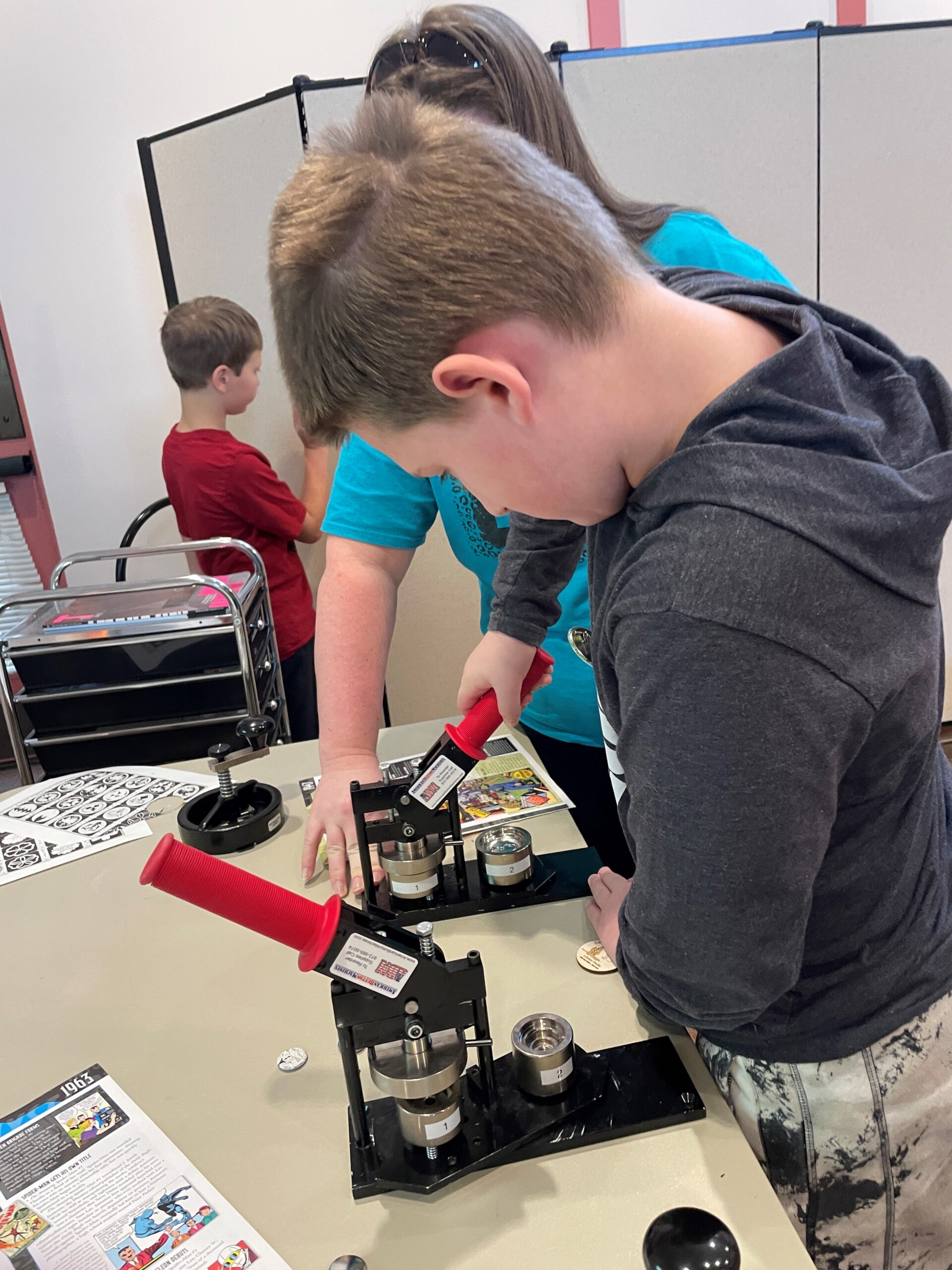Bring Your Creative Ideas to Life in the Library’s Makerspace
Most people in Alabaster know the library as a place to get books, attend story times, or participate in educational programs, but they may not know its creative secret: the Makerspace. Here library members can bring their ideas to life through various tools and materials.
Some sample projects that users have made vary from the whimsical to the practical, like intricate game boards to practical machine parts, custom etched tumblers, signs, custom engraved items, figurines, cookie cutters, replacement Pyrex lids, display stands, and even a levitating planter!
The available equipment in the makerspace includes 3D printers, a Laser Cutter, Silhouette cutter, button machines, and a t-shirt press. The Makerspace is open to all ages, except the laser cutter, which is for ages 17 and up. Use of the laser cutter/engraver requires going through a training session or taking the “Introduction to Laser cutting” class.
Technology you can use:
3D printing, which is a type of additive manufacturing, allows users to take files they have created using a CAD program, such as  Tinkercad, to produce objects by adding many micro thin layers to create the object they’ve designed. 3D printing is a fairly slow process, so most users choose to submit their files through email and pick up their item later. The total build area for the Makerspace printer is 9.84” x 8.3” x 8.3”. The cost for 3D prints is only $.10 a gram, so many smaller objects can be printed for under $1.
Tinkercad, to produce objects by adding many micro thin layers to create the object they’ve designed. 3D printing is a fairly slow process, so most users choose to submit their files through email and pick up their item later. The total build area for the Makerspace printer is 9.84” x 8.3” x 8.3”. The cost for 3D prints is only $.10 a gram, so many smaller objects can be printed for under $1.
3D printing is a growing part of STEAM education, as it integrates engineering and problem solving with creativity and an evolving technology that will continue to become a bigger part of prototyping, flexible manufacturing, and the medical industry. In the near future it may become common for consumers to print customized objects and parts at their home or local library.
The Universal brand laser cutter can cut material up to 12” x 24” and up to ¼” thick. Objects of a larger size, such as boxes and cutting boards, can be engraved. The laser also includes a tool to allow for cylindrical objects to be etched or engraved such as glassware and powder-coated tumblers. The laser cutter has both industrial and artistic applications. It’s a great tool for learning digital fabrication and vector drawing skills. It uses a high-powered laser to etch, cut, or engrave the vector-based design the user creates. The laser can be used to cut and engrave acrylic, wood, slate, cardboard, leather, and glass among other materials. The laser cutter may be used up to four hours a week.
Decals, t-shirts and more
 The Silhouette machine allows users to create or import their designs into the Silhouette Studio software and cut the designs out of various materials. Vinyl decals and custom t-shirts are the most popular uses, but users can also cut delicate paper designs and detailed felt shapes. Additionally, the space offers all the supplies needed to make one-inch buttons to larger 2.25” buttons. Many of the materials needed for project completion are available for purchase; including plywood, acrylic, vinyl sheets, and heat transfers. Makerspace users may purchase materials from the library, or they may use their own as long as the desired material is approved for use on the specific Makerspace machine.
The Silhouette machine allows users to create or import their designs into the Silhouette Studio software and cut the designs out of various materials. Vinyl decals and custom t-shirts are the most popular uses, but users can also cut delicate paper designs and detailed felt shapes. Additionally, the space offers all the supplies needed to make one-inch buttons to larger 2.25” buttons. Many of the materials needed for project completion are available for purchase; including plywood, acrylic, vinyl sheets, and heat transfers. Makerspace users may purchase materials from the library, or they may use their own as long as the desired material is approved for use on the specific Makerspace machine.
Learn here:
In conjunction with making this equipment available to the public, the library also offers a variety of classes to teach users how to use the machines and the software used to create designs. Some of the offerings include “Introduction to 3D printing using Tinkercad” and “Introduction to Laser Cutting.” The laser cutting class includes an introduction to using CorelDraw software. CorelDraw is a vector-based graphics software that allows you to create SVG files that among other applications tells the laser what to cut, etch, or engrave. You can access this software on the computer available in the Makerspace. The library also offers a class for using Canva design software to create button designs. This allows users to create custom artistic or promotional buttons. The class for beginning 3D printing teaches the basics of using the free web-based program Tinkercad to design 3D objects. All classes are free to attend and offer fun and creative STEM skills for kids and adults.
There’s more: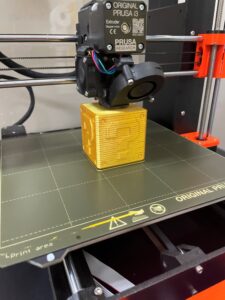
Not only is the space useful for the community, it also allows the library to create templates for crafts for both outreach and in library programs. Candice Murdock, who is the library liaison for the Makerspace, annually assists the Alabaster Senior Center by cutting door sign components for a holiday sign craft. Senior members use these components to make unique holiday signs. Additionally, library workers used scrap wood leftover from larger projects to make unique and seasonal earrings for the Friends of the Albert L. Scott Library group to sell at the Piney Woods festival, which have raised hundreds of dollars to go toward the new library building fund.
The library Makerspace offers a variety of tools for both creative and engineering endeavors, with a library card. Makerspace classes will resume in August 2023 and are posted on Eventbrite. For more information about the Makerspace go to cityofalabaster.com/535/Makerspace or email Candice Murdock at [email protected]to reserve the room or submit a file for 3D printing.